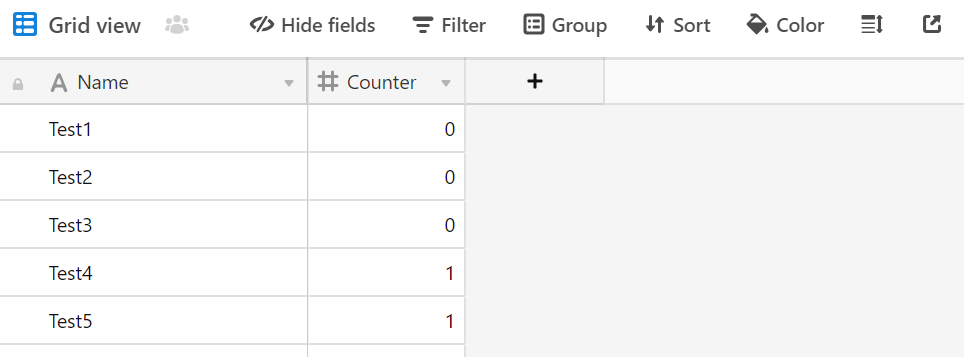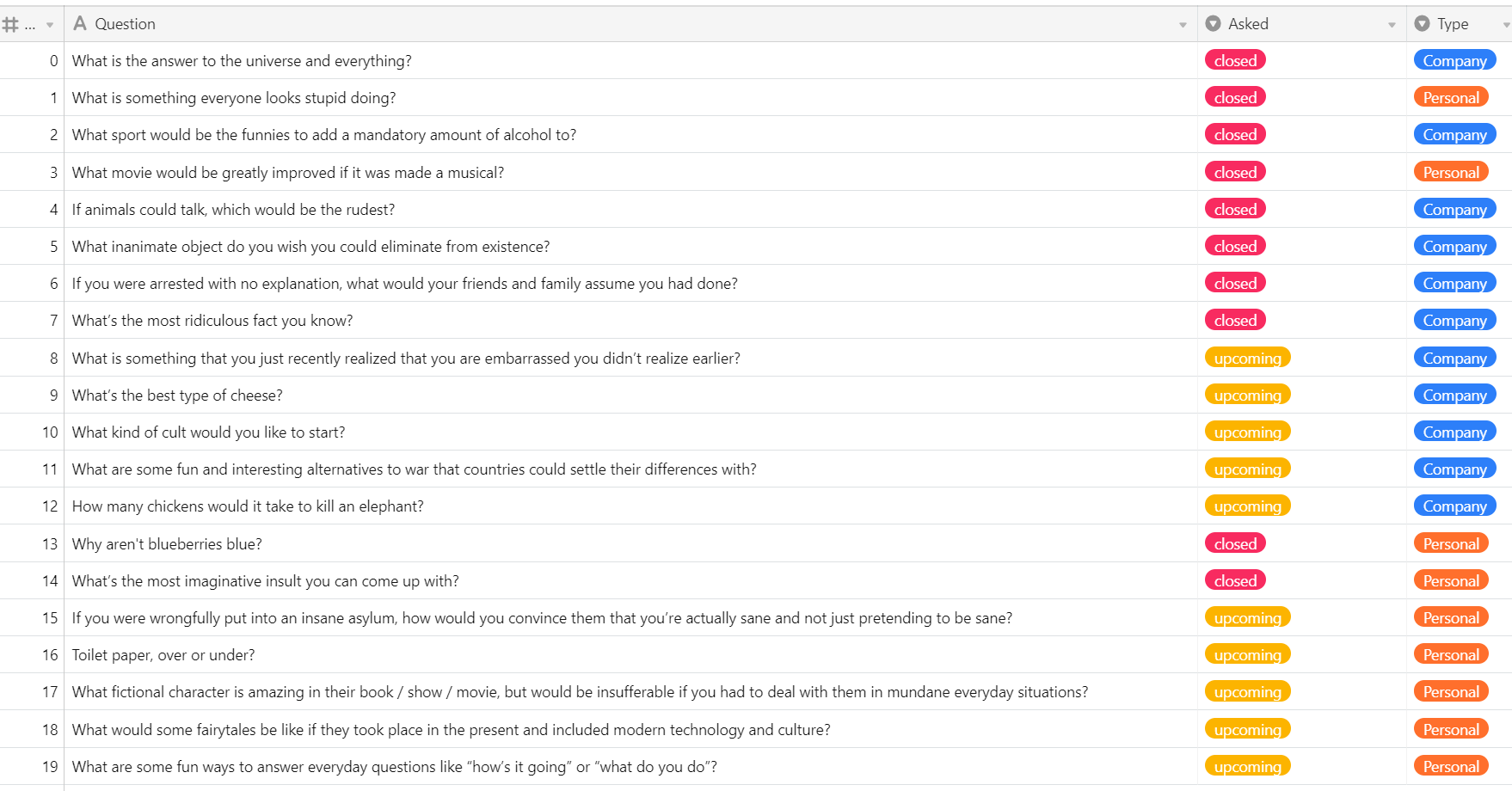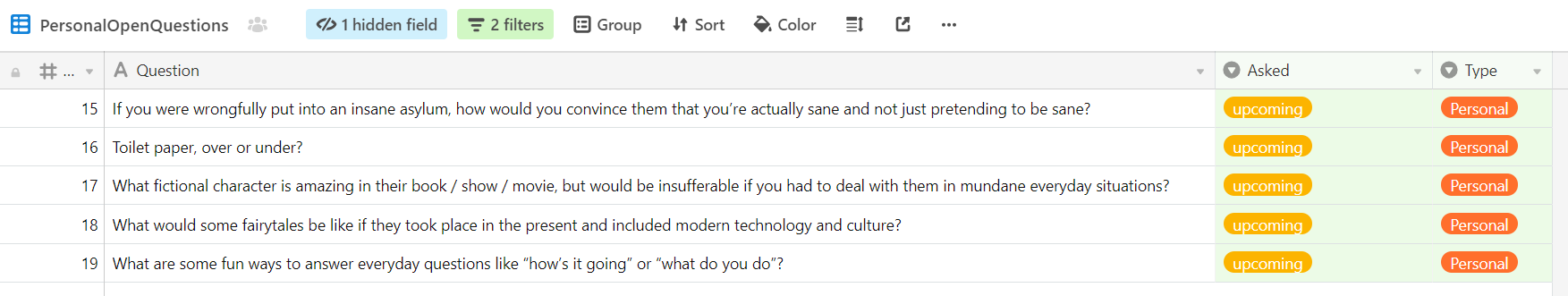Remember the 3rd problem mentioned in my previous post "No line of code was mishandled while writing this software"? After a few tries, I finally found a proper workaround for the sorting issues I saw between Airtable and Zapier.
Here is the problem I was seeing: querying the main Airtable View from Zapier didn‘t consistently return the row I expected.
I reproduced it here below. Here‘s a table with 5 rows, a name and a counter each. From Zapier, I search for the first row which matches the query "counter < 1". I returns row 4 and row 5 and then 1, 2, 3... I would have expected 1 -> 5.
In order to get a consistent result and even though it is not mandatory from Zapier side, you need to explicitly specify the view you are querying.
Furthermore, if you have some more logic to run, it seems to be better to perform that logic it on Airtable side. In the Know Your Company-like tool I previously presented, I created a list of questions. Those are either Personal/Company related, and upcoming/asking/closed.
I would like my logic to pick the first open company question, then the first open personal question etc. I simply created two views „company open questions view“ and „personal open questions view“ and query those from Zapier. Then the results are consistent again.
One big win for the Zapier-Airtable integration, and I can close my ticket on the official forum :D
Photo by Caspar Rubin on Unsplash