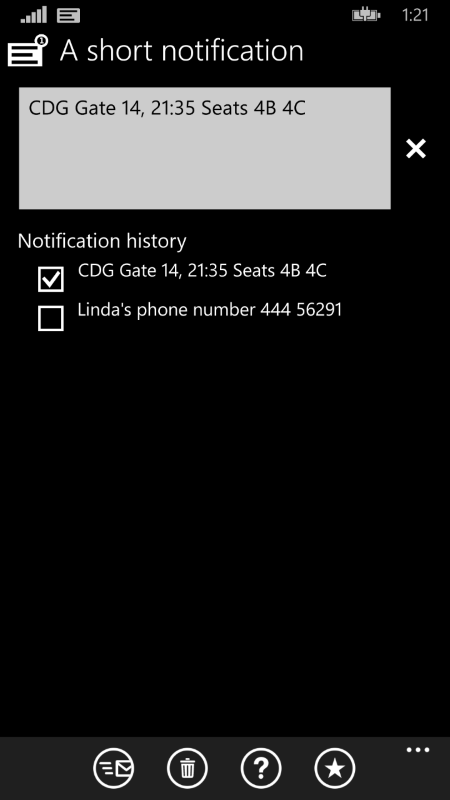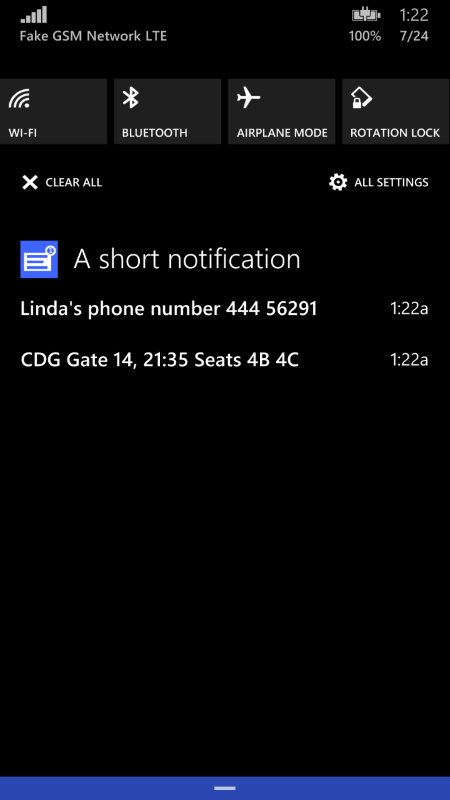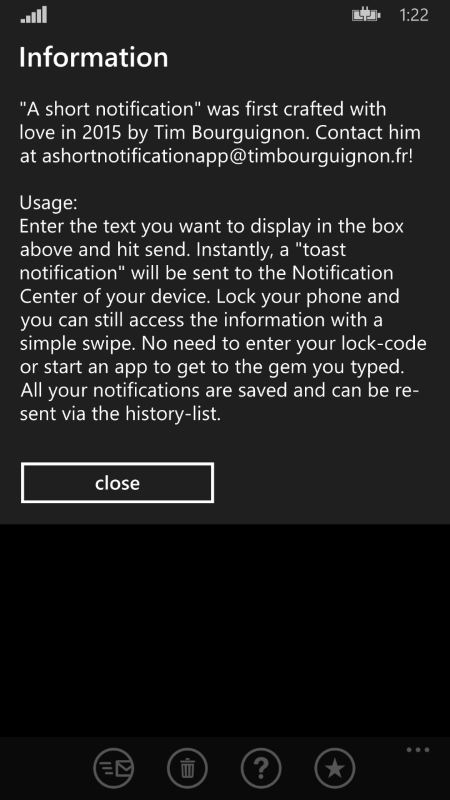Right after the first push of a short notification and the first post about it, I started adding new features. The two highlights of this new version are a history mechanism and longer-shorter notifications.
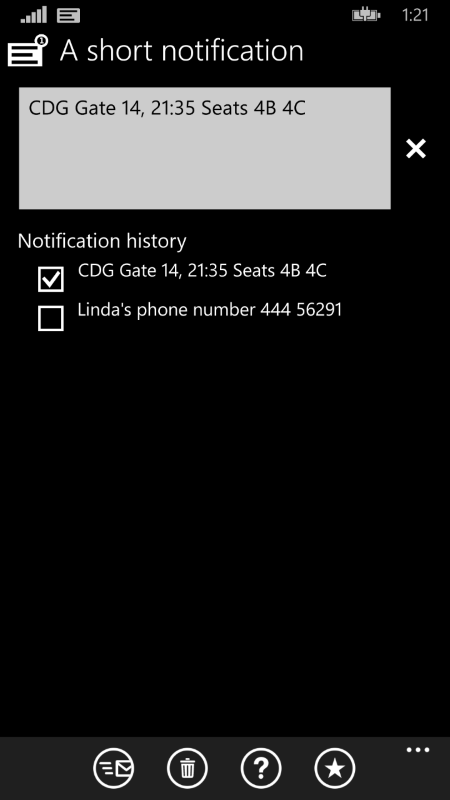
New Features
- History: each notification that you write is now saved locally and displayed in a list below the textbox. Tap on an old notification to copy it back to the textbox. You can also select multiple notifications to batch delete them or re-send them as a whole
- Longer notifications: even though only ~40 characters can be displayed in the notification center of the Windows Phone 8.1, the app is now able to save longer notifications. Tap on a notification on the notification center to jump in the app and see the full notification content. That said, I would advise not typing novels in there ;)
- UI: the UI is now cleaner (less buttons), there is an about box and a rate-me function
- Settings: a registration in the settings is not necessary anymore
Focus on longer notifications
The notification center of Windows Phone 8.1 allows two lines of text to be displayed.
Problem: those lines are two separate text elements (strings) that are not limited in length. The text is displayed until the screen ends. Since ASN has only one textbox in the UI, I needed to cut the string at the right position to create two strings (that's what I did in the first version). In order to do so, I tried two approach (character count and rendered string size), none of which worked due to different form factors and lack of information about the font size handling of the notification center. In this new version, I stepped back a little, the notifications are now one line only.
Improvement: since one line in the notification center can only host about 40 characters in average, ASN v1.0 limited the textbox to 80 characters. Working on the problem described here above, I lifted the limit and added a twist. The visible characters are displayed, the rest is not, but tapping on a notification will take you into the app, where you can see the full extent of your notification. Thus, if you typed a longer one, you can read it in full in the app.
As always, if you have comments or suggestions about the app or other app ideas I could develop, please leave a comment here below! And please take a few seconds and rate a short notification after you downloaded it! Thanks!
UI (v2015.724.0.1700 - ask me why this version number >_<) Overview